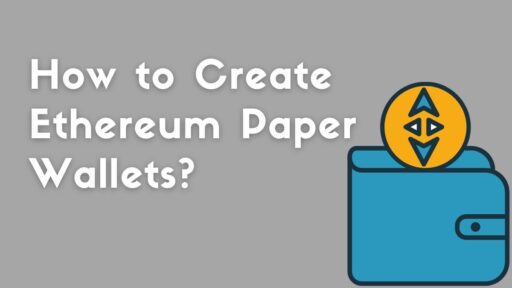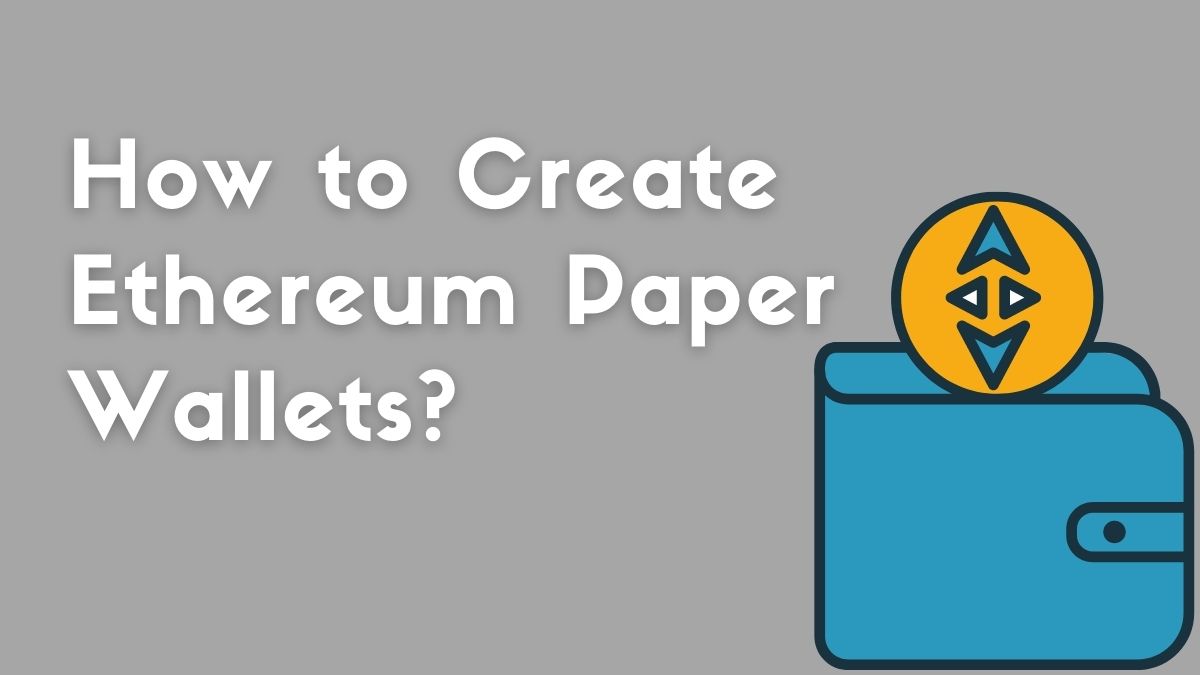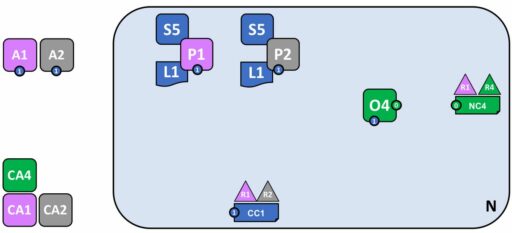The demand for Ethereum Paper Wallets is increasing nowadays due to the fear of getting hacked and stolen. Most of the crypto owners are now moving towards some offline wallets. They feel their crypto assets are safe in their hands rather than using some exchanger services.
There are tons of different ways to store your crypto balance. You can use software wallets, online exchanges, hardware wallets, and many others. But keeping your important data online is quite confusing and dangerous. It can quickly get the hacker’s attention.
Today in this post, we will highlight the importance of paper wallets and why their demand is increasing. So, if you also have ETH or any other crypto and you want to save it from hackers, then this article is worth reading for you.
Ethereum Paper Wallets: Overview
Ethereum Paper Wallet is a piece of paper containing your wallet’s public and private keys, a Keystore file for resetting the wallet’s password, and a QR Code for sending and receiving ETH directly into your account.
After the numerous wallet hacking incidents, people are moving towards paper wallets. They feel secure in storing their crypto assets in their own hands so no one from the internet can steal.
Where to Create Ethereum Paper Wallets
There are tons of websites available on the internet where you can create a paper wallet for Ethereum. But here comes the concern about the authenticity of each site. We are sure you are not going to trust us all. According to our test and experience, MyEtherWallet is the best among all.
Why Use A Paper Wallet?
Before knowing the importance of a paper wallet, you need to learn its basics. It is a form of physical paper with your wallet’s public and private key to access all your cryptocurrencies within seconds.
Paper wallets are one of the most robust ways to keep your cryptos secure from hackers as they are not present online. Cold Storage is another term for paper wallets. So, hackers can steal crypto only if they have your physical address.
If you keep the paper safe, then you don’t have to worry about hacking. On the other hand, if you keep it public, it will also get the attention of hackers. This way, they will become vulnerable.
There are also some disadvantages of using a paper wallet. As you know that it is just only a piece of paper; therefore, if it gets lost or damaged and you don’t have any backup, then you will lose all your Crypto Balance.
How to Create An Ethereum Paper Wallet
Creating a Paper Wallet for your Ethereum is very easy. There are tons of websites on the internet that offer the facility of an Ethereum paper wallet generator. But finding a trustworthy one is a difficult task. Therefore, we have personally tested many paper wallets.
Out of ten paper wallets and based on user trust, we are here with one of the most trustworthy ETH wallets, MyEtherWallet. So, in this content, we are going to present a comprehensive guide on it. Let’s have a look.
Go to MyEtherWallet
Without any doubt, if you are willing to create your own Ethereum Paper Wallets, then MyEtherWallet is one of the most recommended and trusted sites. It has more than 1.3 Million monthly users. So, without any doubt, you can trust it.
Not get fooled by the hackers. To avoid phishing attacks from hackers, you need to enter the site name “myetherwallet.com” directly into the address bar. If you search for this keyword on the web and visit a non-official website, then you will end up at loss.
Create A Secure Password
As you will put your Ethereum tokens in your wallet, choosing a weak password will be the biggest mistake of your life. Don’t go with the passwords you mostly use or any other that you have in your mind. Choose a random password – a mixture of characters, letters & digits.
For this, you can choose any of the online secure password generator tools. They will give you the most secure passwords that you won’t remember easily. So, you need to save them in a safe place. Use that password for creating a new wallet on myetherwallet.
Download Keystore File
The third essential step is to download the Keystore file from the wallet. It is a kind of encrypted file that contains the private key of your wallet. Likewise, a wallet password is also essential for getting access to your wallet. So, store it in a safe place too.
On the other hand, you can say that it is the only file that will help you unlock your account if you lose your private key. In that case, you need a Keystore file and account password. Therefore, its importance is greater than the private key. Never lose it if you love your account.
The best way is to take its backup and store it in a USB or some online drive platform. At the time of download, there will be a comprehensive guide for understanding its importance. The account creation won’t move to the next step until you click on the “Yes, I understand” button.
In short, always keep in mind the following three steps.
- Please don’t lose it.
- Please don’t share it with anyone.
- Make Keystore file backup.
Save the Private Key
After acknowledging and downloading the Keystore file, the next step is to save your private key. The private key is the third essential thing you need to keep safe for accessing your paper wallet. For securing it, you can choose your most secure option.
Either you can save it on your USB by putting it in a word file, or you can save it on our online drive. Keep it in your mind that without having a private key, you can’t access your MyEtherWallet.
Print Out Your Paper Wallet
The last step is to print out your paper wallet. For this, login into your account and go to the section “Print Paper Wallet.” By clicking on this option, you will get your Ethereum paper wallets. Yes, it is that much more straightforward if you do all the steps correctly.
There will be four essential things on the paper wallet. Here is their information.
Address
You need to provide your wallet’s public address to the person for receiving ETH into your wallet. It is also present in the form of a QR Code that will provide more security.
Private Key
As the private key is the most sensitive part of any wallet, therefore, sharing it with anyone will be dangerous. For your ease, its QR Code is also present on the paper.
Identifier Icon
There will be a colorful and unique icon on the right side of your paper wallet. It is essential for sending ETH into your wallet. If you see a different icon, then the public address won’t be correct.
Amount Section
There is also a blank box where you can keep track of your remaining balance. You can also use this section for storing your passwords.
If you don’t own a printer and go to a shop to print this, then think twice. It can be dangerous for your wallet. In this situation, you can write down your public address, password, and private key on a piece of paper.
There is only one disadvantage in this situation. As you won’t get the QR Codes, so every time, you need to write down the address manually. Verifying the long strings, again and again, might cause a headache in your head. So, find a trustworthy person and take its printout.
After reading this passage, we know that your question “How to create an Ethereum wallet?” is understood now. If you still have any confusion, then you can reach us.
How to Use Your Paper Wallet
Using Ethereum Paper Wallet is not a difficult task. You need to take care of a few things for accessing your account from any part of the world. Below mentioned are the steps that will tell you everything about it.
Check Your Balance
If you are willing to check your balance, but you don’t have the login credentials, there is no need to worry. You need to open https://etherscan.io and then enter the public address of your wallet.
It will tell your ETH balance as well as USD balance (conversion of ETH). Apart from this, you can also find the past transactions of your account. Due to these two features, it is becoming one of the best paper wallets of ETH in the crypto industry.
Receive ETH
For receiving ETH in your wallet, you need to give your public address to the sender. If you don’t want to provide a public key, then you can use a QR code. These are the only two ways that will do the ETH receiving.
Send ETH
You can also send ETH from your wallet to anyone. For this, you need to login into your account. Here comes the need for a private key or Keystore file. You need to enter a password as well as a private key. If you forget the private key, then use the Keystore file.
After getting the authorization of your account, move to the sending option. It is a simple process, and you don’t need to do rocket science. Enter the public address of the receiver or scan its QR Code. Enter the amount and press the “Generate Transaction” button.
Frequently Asked Questions (FAQs)
Are Ethereum paper wallets safe?
Yes, Ethereum Paper Wallets are 100% safe to use. You have your public address, private key, Keystore file, and password. For safety, there is no need to share anything except the public address. If you share a private key or Keystore file, then there is a chance of account hacking.
How do you make an Ethereum paper wallet?
Making a paper wallet for Ethereum is a straightforward process. Go to MyEtherWallet, put in a password, generate a private key, Keystore file, and print your paper wallet. Open your wallet and start using it.
Which wallet is best for Ethereum?
If you are willing to store Ethereum, then MyEtherWallet would be one of the best options to pick. It has 1.3 Million Users from all parts of the world. So, you can also choose it without the fear of losing your ETH balance.
Final Words – Ethereum Paper Wallets
Well! That was all about Ethereum Paper Wallets so far. After reading the whole article, now you can consider yourself an expert in making and managing your wallet.
We could say that you are now ready to send or receive Ethereum all around the world. Also, in MyEtherWallet, you can consider your Ethereum safe from any threats.