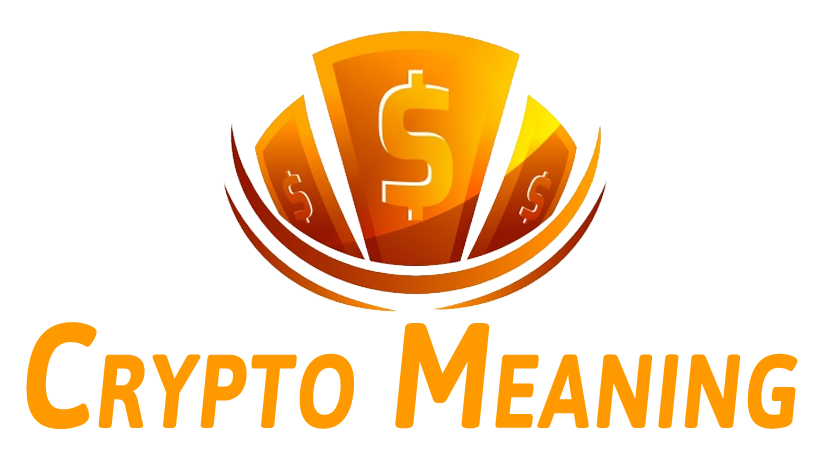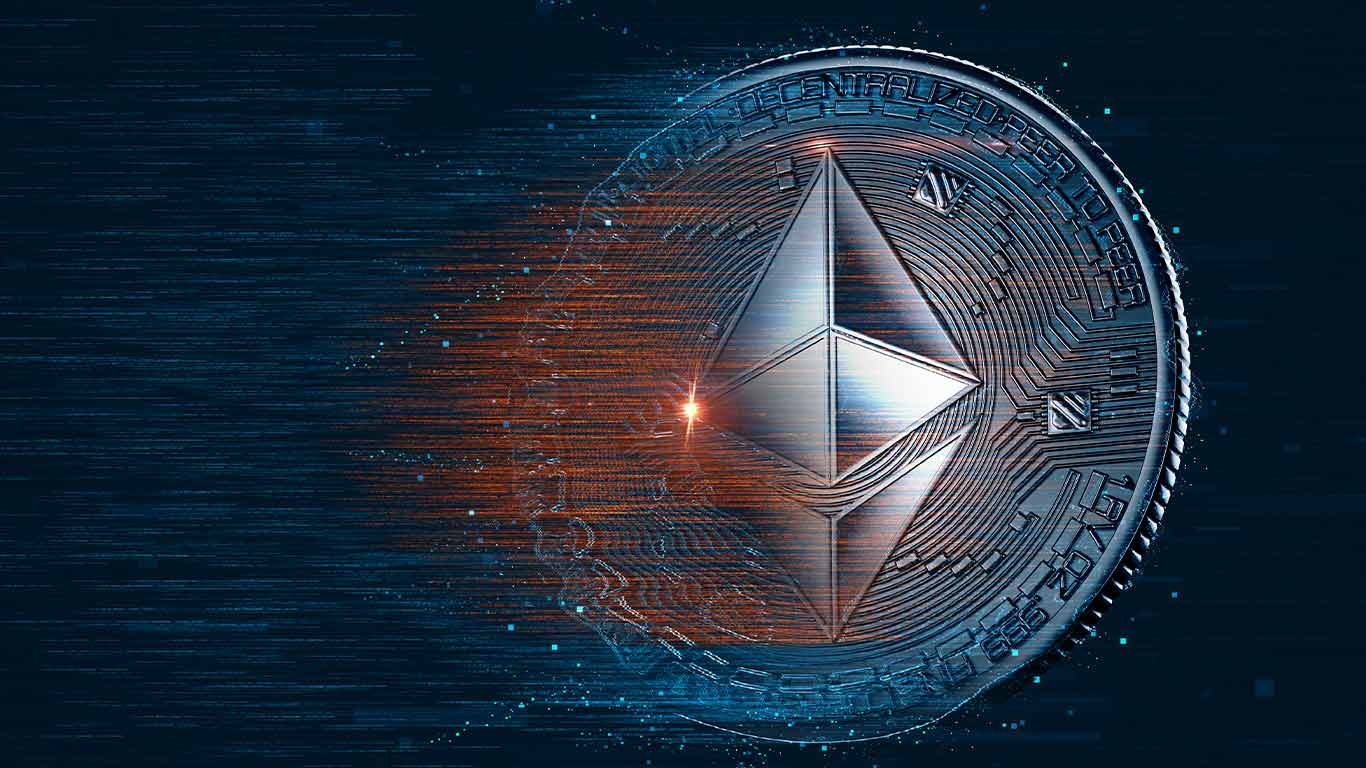MyEtherWallet is one of the best and most famous web wallets for Ethereum. The other name of this wallet is MEW, and this wallet has been here for a long time. In this MyEtherWallet review, we will thoroughly guide you to help make your decision to invest in Ether.
The best part of the MyEtherWallet that we liked so much is you can easily create a new wallet every time with the help of the MEW browser. It doesn’t act like the other typical wallets. The reason behind this is all your information is stored in the device that you are using.
It is the best feature of this online wallet that every user wants from any wallet. Because of this feature, there is a less than 0.1% chance of finding the vulnerabilities of the MEW wallet.
This article will give the MyEtherWallet review that helps you know more about the MEW. For your kind information, there are other options available that are best and offer high security. But in this review article, you will find all things that make it comparatively the best.
So, please read the complete article, and also the explanation of why we call it better as compared to other providers.
MyEtherWallet Review – What Is It
It is a web-based ERC20 token and Ethereum wallet that allows you to access the Ethereum blockchain directly. Compared to other online web-based wallets, it is the best. It will enable every user to add extra security and keep their private keys safe and secure.
The other reason to recommend this wallet is developer support, community backup, and 100% trust. The MyEtherWallet keeps up the native token of the Ethereum blockchain that is Ether and every other token created by the ERC20 protocol.
The main focus of this wallet is the blockchain and the other multiple coins. This thing will make it very fast and the best alternative to the other online currency wallets. It comes with too many features, and the unique thing is its user-friendly interface.
It is effortless to use for everyone, and you don’t need special education for this. Sending and receiving tokens is simple, and you can also connect them with hardware wallets like Ledger Nano S.
Features of MyEtherWallet (MEW)
There are too many features of MyEtherWallet, but some most important features that are important to know include:
- Intuitive UI:
As we already mentioned, it is a web-based wallet, that comes with an intuitive and user-friendly interface. This means if you are a non-educated person, then still you can easily use it. The best thing about this wallet is that it contains the same interface for all ERC20 tokens and Ethereum.
- Custom Fee and Gas:
For every transaction, MEW proposes a Gas fee. If you are in a hurry in any situation, it provides you with the opportunity to customize the option to get transactions fast. This feature is available for both ERC20 tokens and ETH, which means you can add them when you want.
- Add ERC20 Tokens:
With the help of MyEtherWallet, you have the opportunity to add the ERC20 token. There is no time limit, which means whenever you want to add, you can do this.
- Built-in-exchange:
This allows you to store tokens and also offers you to trade them from this wallet. It contains the swap option that is powered by Bity and KyberNetwork. And with the help of the swap feature, you can easily exchange Ethereum with others.
- Access Different Wallets via MyEtherWallet:
With the help of the MEW, you can access different Ethereum wallets in just a one-step process. The most used wallets that you can access are MetaMask, Ledger or Trezor, and many others.
- Manage ERC20 & Ether Both on MEW:
It is an obvious thing that controlling the Ether and tokens is very difficult from a single platform. But with MyEtherWallet, it is simple and straightforward. With this single platform, you can add ERC20 tokens and also manage both Ether and ERC20.


Pros and Cons of MyEtherWallet
Every wallet comes with both good and bad things. So, the pros and cons of the MyEtherWallet include:
Pros:
· Very easy to use the MEW.
· It is free and open-source.
· MEW is compatible with different hardware wallets like Trezor and Nano S.
· It comes with the token swap feature.
· It gives complete control of using the private keys to the user.
· You have the opportunity to store any ERC 20 tokens.
· The MEW is easily accessible with the help of the web.
· It supports offline transactions.
Cons:
· Bitcoin and other types of large coins are not supported because it only supports the ECR 20 tokens and Ethereum.
· It is not as safe and secure as the hardware wallets.
· It doesn’t have a direct connection with the Crypto exchange.
How to make a MEW wallet?
The MyEtherWallet comes with three simple ways to create a new wallet. All the methods and their steps include:
1. MEW Wallet
It is MEW’s official mobile app; if you want to keep your information safe and secure, this method is the best option. You can download the MyEtherWallet access my wallet app on your Android and iOS devices. Steps to create a MEW wallet from mobile include:
Step 1: After downloading the application, you have to open the wallet.
Step 2: Now select the option “create a free wallet.”
Step 3: It will display some essential safety tips; you have to read all the information and then click on the option “Create a wallet”.
Step 4: Now, you have to select a strong password. Also, you have the opportunity to add biometric access, including facial recognition and fingerprint.
Step 5: That’s it; wait for account creation, and then you can use your wallet.
Keystore/JSON:
The second method to create a wallet is Keystore/JSON. After selecting the option to create a wallet, you have to choose the Keystore/JSON option. The steps to create a new wallet with Keystore/JSON include:
Step 1: First, go to the official website of MyEtherWallet, www.myetherwallet.com.
Step 2: After opening the official website, click on the option “Create a New Wallet”.
Step 3: Select the Keystore/JSON option.
Step 4: After this, enter the strong password and write it down on the paper to remember your password.
Step 5. The next step is to download the JSON file. Our recommendation is to download it into the USB device.
Step 6: All done; now you can use your wallet.
Mnemonic Phrase:
The third method is Mnemonic Phase; with the help of this method, you can easily create a new wallet.
Step 1: Open the official website of MyEtherWallet that is www.myetherwallet.com.
Step 2: Now click on the “Create a New Wallet” option.
Step 3: After this, you have to select the option “Mnemonic Phrase”.
Step 4: Think of a 12 or 24-word sentence and write it down.
Step 5: You will also find the extra word option for security purposes. If you add the additional phrase, it will keep your previous phrase safe and secure.
Step 6: In the end, it is compulsory to pass the quick test, and all is done. After doing all these steps, you can use your new wallet.
How to Send/Receive Ether on MEW Wallet?
If you don’t know how to use MyEtherWallet, you don’t have to worry. All the steps to send and receive the Ether are given below.
How to send Ether on the MEW wallet?
If you want to send coins, then follow the given steps:
· Tap on the option “send Ether and tokens”.
· After this, you have to click on the option “you would like to choose”, including Trezor, private key, MetaMask, etc.
· You can check the coin balance that is present on the next page.
· The next step is to put the receiver’s wallet address and then add the GAS and token amount.
· Top on the option “Generate Transaction”.
· After this, click on the option “I am sure”, and it will broadcast your transaction to the network.
· The final step is to click on the “verify the transaction” option.
How to receive Ether on the MEW wallet?
Receiving Ether with the help of MyEtherWallet is very simple and easy. Here are the steps to do it:
· The first step is to log into an exchange wallet.
· After this, click on the option “Withdrawals”.
· Now, you have to find the address of the MEW wallet.
· Go to the withdrawal page and add the wallet address.
· Enter the token number that you want to send.
· Fees deduction is compulsory, so you have to check the fees and then tap the send button.
· That’s it; within moments, you receive tokens in your wallet.
How to manage ERC20 tokens on MEW?
Along with how to use my ether wallet, you should also know how to manage tokens. With the help of the Ethereum app Ledger live, you can easily manage the ERC20 tokens. This app supports up to 1,250 ERC20 tokens, and the other things that you can manage include:
View The ERC20 Tokens:
With the help of the Ledger Live application, you can view your tokens, but it is possible when you have an Ethereum account. For this go to the accounts page and tap the option “shows token”. This option is present under the Ethereum account.
The best feature of this application is that you can hide all your tokens. For this, you have to go to the settings, then Accounts, and tap on the option “hide empty token”.
Send/Receive Tokens:
It allows you to send and receive the ERC20 tokens to the Ethereum accounts where you want to send them. The next thing is that when confirming the transaction, then your token accounts will appear.
Fees For Token Transaction:
If you want to send the ERC20 tokens, you have to ensure that your account must have ETH. The need for ETH is to pay the token transaction fees. So, it is essential to have some ETH on your account.
Frequently Asked Questions (FAQS)
Is MyEtherWallet safe?
The answer to this question is yes and no because the MyEtherWallet always reminds its users that it is not a bank. At the time of creating the wallet, it always displayed this reminder. But according to users and its features, it is safe and secure.
What is MyEtherWallet used for?
The MyEtherWallet is an open-source web-based online service that provides you with the opportunity to manage your funds. You can use it to send, receive and store the ERC20 tokens and Ether. For other cryptocurrencies, you can use Trust Wallet.
Is Mew safe to use?
Yes, the MEW wallet is 100% safe and secure. It is an open-source wallet; that’s why it does a community project, not a proprietary project. It offers its users the option to manage funds and connect with hardware wallets like Ledger.
Can you store Bitcoin on MyEtherWallet?
The answer to this question is no. You cannot store Bitcoin in the MEW wallet. It is the user interface of Ethereum that connects you with the Ether network. The main thing is that Bitcoin is not part of Ethereum. That’s why it cannot store Bitcoin.
Conclusion
According to the MEW wallet features and safety, it is undoubtedly one of the best and most famous services for Ether users. I hope with the help of this MyEtherWallet review article; it is clear everything about the MEW wallet.
If you have any questions about the MEW wallet or its easy access features, you can ask us in the comment section.