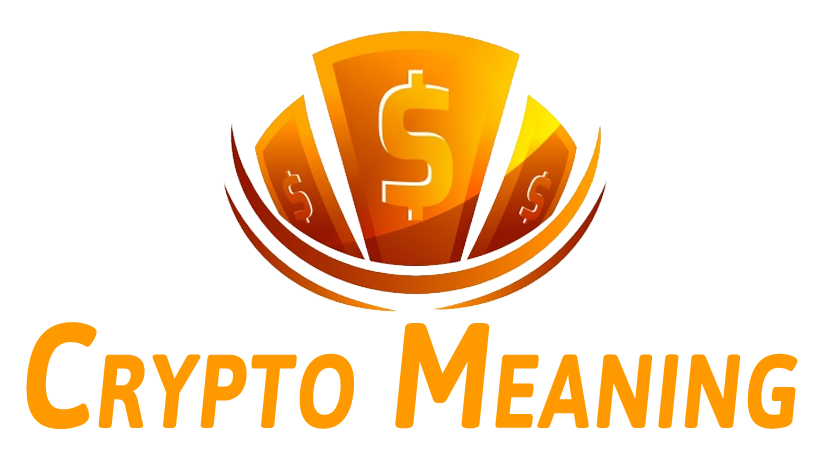This guide on “how to build a mining rig” will help you learn the procedure of making a cryptocurrency mining rig. You will be able to make a mining rig of your own and can kick start your business.
With the revolution in the digital world, a lot of new things have come into existence. Cryptocurrency or virtual currency is one of those inventions. The popularity of virtual currency has taken the world by storm.
You can earn money through cryptocurrency in several ways, and building a mining rig is one way. Globally a lot of people are doing this business and earning capital. Although the process is complicated and intricate, you can still initiate the business after setting up a mining rig by having the appropriate information.
In this article, we will share the fundamental components of a crypto mining rig. In addition, we will discuss the steps to build up a mining rig. So, let’s start with the definition of crypto mining.
What is Crypto Mining?
In the easiest terms, crypto mining uses a single computer or several computers to solve equations (cryptographic). Then, record that on the centralized system known as the blockchain.
The process is quite challenging as you need a state-of-the-art hardware system to mine the cryptocurrency. Therefore, before diving into this complicated task, get the right and proper knowledge to avoid any problems in the future.
What is a Crypto Mining Rig?
A mining rig is defined as a robust computer system established to do the mining of a cryptocurrency. The rig can be the dedicated system created for mining, or in some cases, it performs other functions, such as gaming.
This system is capable of adding new coins to the cryptocurrency’s existing circulating supply. Cryptomining eliminates the need for a centralized or governing body and you can store your assets in hardware wallets or any reliable wallet.
How to Build a Mining Rig?
In this section, we will discuss some items that you have to make a mining rig. Furthermore, they will aid in comprehending how to build a cryptocurrency mining rig.
Motherboard
Undoubtedly the motherboard is one of the essential parts of the crypto mining rig. The motherboard figures out the other parts of the motherboard, or we can say it evaluates the compatibility of the rig. Before purchasing the motherboard, check the graphic card if it can perform well.
CPU
The Central Processing Unit (CPU) is another crucial factor that you should never neglect if you want your rig to work without any error or fault. Therefore it is not possible to get a smooth running rig without having RAM.
While choosing the RAM for crypto mining, there are several things that you should keep in mind. The RAM (Random Access Memory) is the short-term memory storage of a computer, so it can assist in the fast running of the applications by providing information readily.
Storage
Your mining rig must have enough storage, and that need can be fulfilled by using an SSD card. Your card must have a capacity of 120GB for windows, and if you are using Linux, its storage space should be 60 GB. SSD cards will give adequate space to stall the OS and the mining software.
PSU
Any PSU that has a 1200W Platinium rating can perform the function. So, you can buy a PSU with this rating.
PCI-e Riser
PCI-e Risers will make you able to link various cards with the motherboard without creating any issues. Additionally, it will assist in placing the graphic cards easily.
Graphics Card
Graphics cards decide whether your rig will be top-class or not. Nvidia and AMD are some of the top-rated companies that manufacture and sell graphic cards. For mining cryptocurrency, not one but many graphic cards will require.
Steps to Combine All Parts
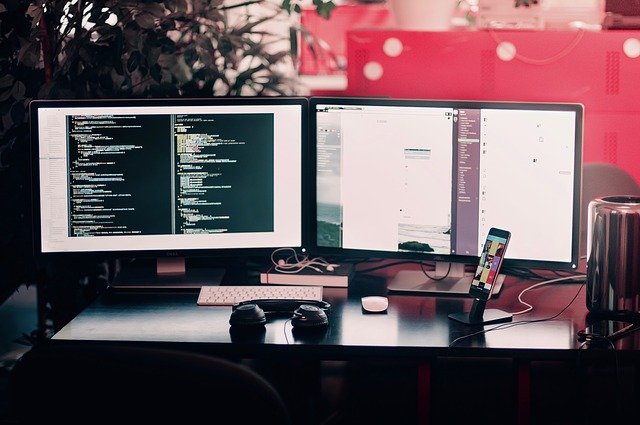
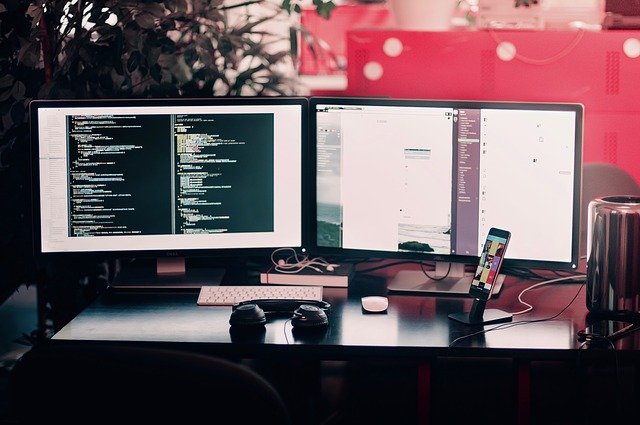
Now, we will elaborate on the steps to build a mining rig. These steps will also resolve your query about “how to build a bitcoin mining rig.”
Set the Rig Frame
The first step is to get something capable of holding the hardware of the rig. If you are setting up the smaller rig, then the case of your former computer can be used.
Additionally, you can go for the items such as wooden frames or wire racks that can be commonly found in the home unluckily if you have not found anything suitable for a rig frame in your place.
Then you can purchase a ready-made from the market but make sure that its size is according to your needs. The oversized or undersized rig can be problematic and can waste your time, so be careful.
Motherboard Setting
Put the motherboard on a non-static surface that should be flat as well. Now it’s time to place the CPU in the socket. To attach the custom cooler to the CPU, you have to use a thermal paste.
As a newbie, we will suggest learning how to apply thermal paste to the GPU or CPU before starting the procedure. Bear in mind to not tamper with the CPU, attach the CPU fan to a 3-4 jack and then connect it to the RAM.
Adjust the motherboard onto the rig frame and use screws to fix it. Do this procedure carefully to ensure that the motherboard should not be in contact with any metallic surface. Connect and secure the SSD with the motherboard, and your second step has done.
Installation of the PSU
Link the motherboard to the power supply unit by utilizing the 24-pin connector near the CPU. Now, by using an 8-pin connector, join the PSU to the CPU. After that, connect the SSD to the SATA and make sure the SSD has a connection to the power supply.
Zip-tie any additional cables that are becoming a hurdle in your way. It is a complicated task to place all the wires in place neatly, so do this step with patience and persistence.
After installing the PSU in place, install the Molex and the six pins. Otherwise, you can use 6+2 cables in the supply unit. The next step is to power the GPU risers by lining the SATA power cables next to every GPU position.
Addition of the GPU Risers
It is convenient to attach the USB and Molex cables to the RISER socket before installing the GPU. Secure the GPU in your rig frame before connecting the USB with the motherboard slot.
After completing this step, move ahead and link up the PCIe cables and GPUs. Usually, Molex cables have almost three connecting cables to use two connectors for two different GPU cards.
For example, you have chosen to use five cards. Then you have to attach four cards to the riser and the one leftover card to the motherboard. Hence by using 2 Molex cables, you will be able to connect all four cards.
Booting Up
The first thing to analyze is that you must have an OS system on a USB drive when you boot up for the first time. Never forget to connect the mother to the computer monitor. Before connecting the Ethernet cable, ensure to seal the PSU into the wall socket.
By Using the USB Stick, Reboot the System
After loading the OS go to windows. Once you reach the windows, continue to the motherboard website that you have used. Utilize another computer to download the related drivers that are within your reach.
Once you installed the drivers, now run the windows update to your computer system.
Set Up GPU BIOS
Before you move a step ahead, never forget to backup all your files. The experts recommend using Polaris Bios Editor for the RX series. The next step is to use the flash to flash the BIOS of every GPU. Right after accomplishing this task, reboot the computer.
Download Any Mining Software
Now, it’s time to download the mining software that you like the most. BFGminer, NiceHash, and CGminer are one of the best software to go with them. The next move is to select a pool and set up the credentials of your pool.
Opting for a pool is momentous if you realize a well ROI because if you pick a solo mine, the returns will not be too much. Once you made a great amount of money out of mining, you can use it for trading on Coinbase or other platforms.
Install and Download Overclocking Software
At this stage of the procedure, you have to download an overlocking application—use it to adjust the GPU’s core, memory, and voltage. Struggle to have low, less voltage use and high memory clocks for cryptocurrencies.
Frequently Asked Questions (FAQs)
In this part, we will share the frequently asked questions about how to build a crypto mining rig.
How much does it cost to build a mining rig?
It is feasible to build a mining rig of around $3,000 for less famous cryptocurrencies. However, some miners invest more than $10,000 to establish their rigs.
Is it worth building as a mining rig?
According to several specialists, it is one of the most lucrative businesses in modern times. But keep in mind the aspect of volatility as well.
How long does it take to mine 1 Bitcoin?
It took nearly 10 minutes to mine one bitcoin if you have built the setup. And yes, to transfer your funds, you can use Cash App.
Final Words
Digital businesses are replacing the traditional ways of business. In the present era, most people desire to set up their business online. As we have discussed in detail about crypto mining, you will surely get the idea about it.
This field has the potential to grow but keep in mind one thing cryptocurrencies are volatile. Therefore, you need to consider the risk factors before thinking about how to build a mining rig.